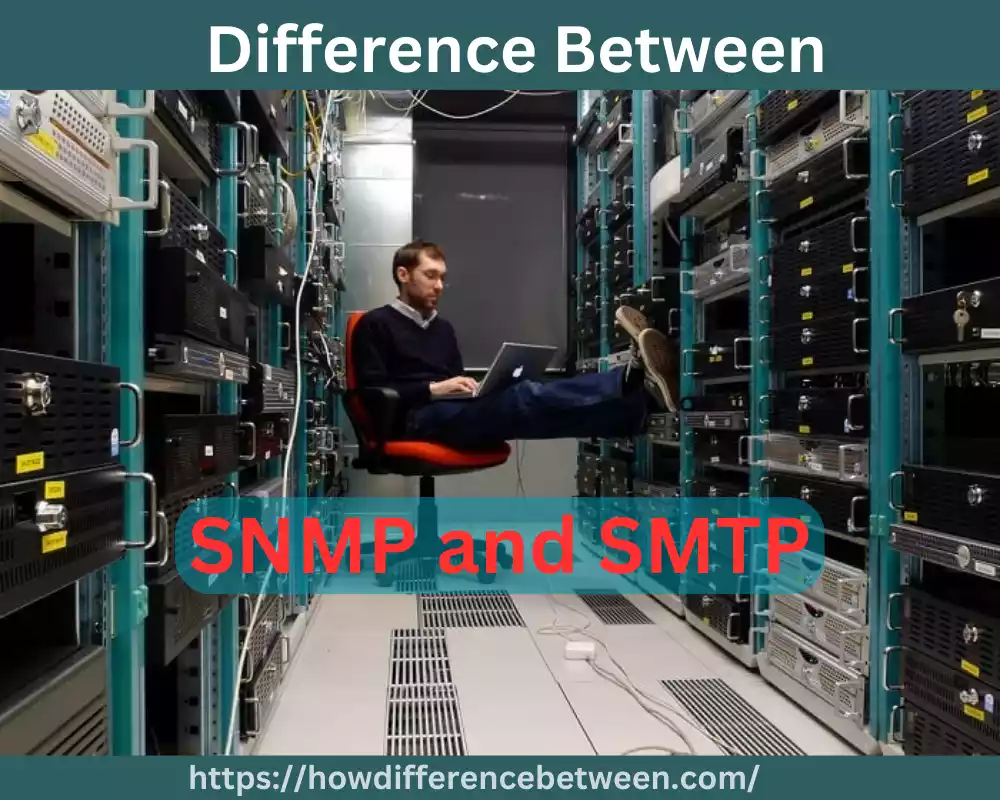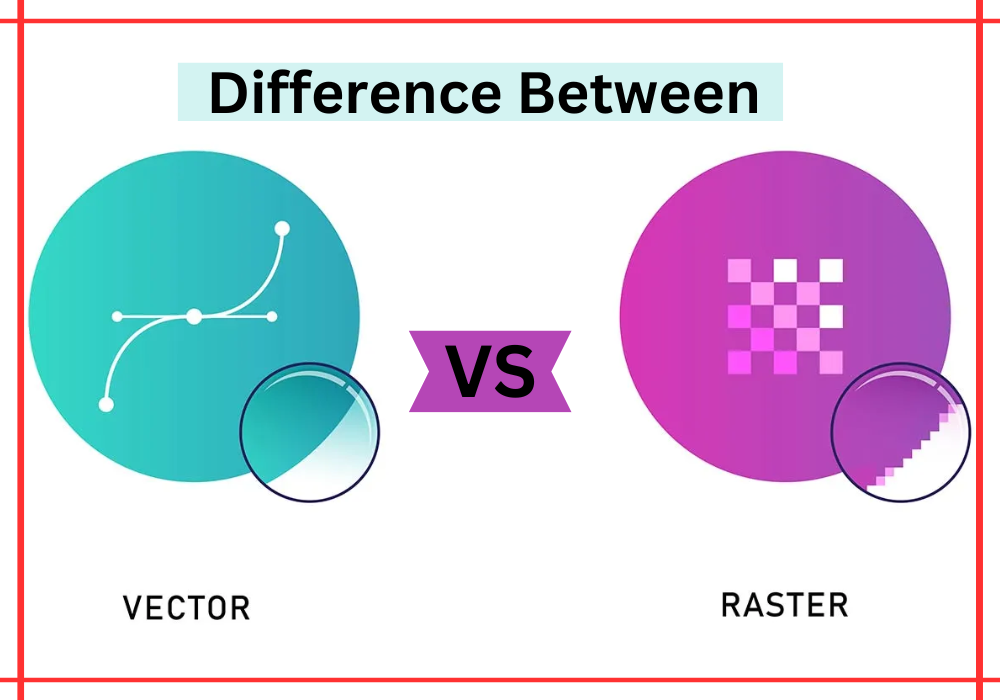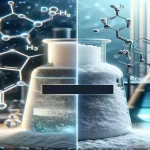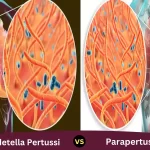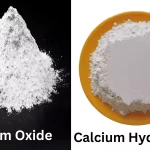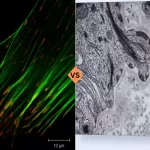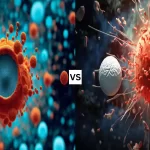Brief Overview of SNMP and SMTP
SNMP and SMTP are two network protocols, but each serves a distinct function in different environments.
SNMP (Simple Network Management Protocol): SNMP is an indispensable tool for network administrators who wish to manage and monitor devices and systems on the network, including routers, switches, servers, etc.
Administrators use it to gather information, track the performance of network devices such as routers switches and servers as well as manage configuration settings of these devices using its client-server architecture, with network management systems (NMSs) functioning as clients while network devices act as agents enabling data collection exchange such as network statistics, status updates, error notifications from various devices systems allowing network administrators access control over these systems as well.
SMTP (Simple Mail Transfer Protocol): This email protocol facilitates email transmission and delivery by routing emails across networks for sending, routing, receiving, and store-and-forward. SMTP’s store-and-forward mechanism relays messages from one mail server to the next in an orderly fashion ensuring their reliable delivery while adhering to rules such as formatting addressing and error handling protocols.
What is SNMP?
SNMP is an application-Layer Protocol used for managing and monitoring network devices and systems. It offers network administrators an efficient method for gathering information, configuring settings, and tracking the performance of Networked devices like routers, switches, servers, printers, and other network-enabled devices.
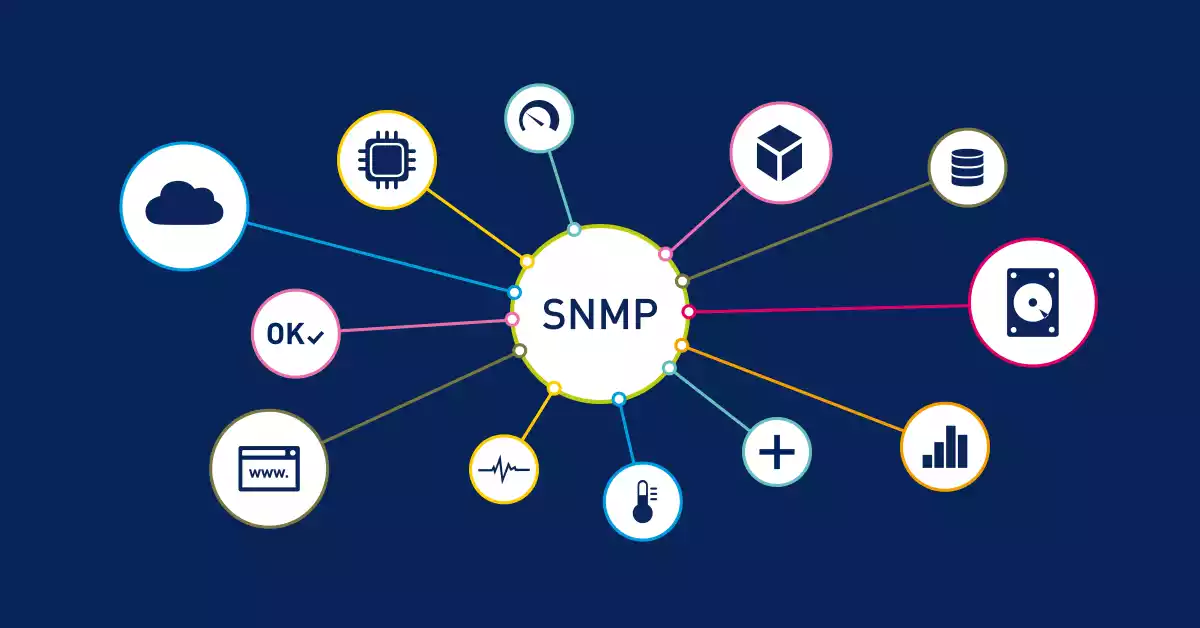
SNMP operates using a client-server model in which network management systems (NMSs) serve as clients while network devices act as agents. NMSs communicate with these agents using SNMP messages in order to retrieve data, send configuration commands and receive notifications regarding network events.
Management Information Bases (MIBs) are a hierarchical structure created by SNMP that organizes and manages network elements. MIBs define the structure and content of data that can be managed and monitored with this protocol, such as the structure or content of data being managed or monitored through it.
Standard operations like Get, Set, and Trap provide interfaces for communication with network devices as well as exchanging information with them. Network administrators can take advantage of SNMP to monitor network performance, track device status, collect statistics, and remotely configure settings remotely. Its capabilities allow them to retrieve device metrics while also detecting network issues quickly and alerting their managers via central management systems.
How does SNMP work step by step?
Here is a step-by-step overview of how SNMP (Simple Network Management Protocol) works:
- Network Device Configuration: Once configured, an SNMP agent should be installed and configured on all network devices that require management (for instance routers, switches, or servers).
- Network Device Configuration: Once installed and configured, an SNMP manager can be used to monitor and manage network devices.
- SNMP Messages: To communicate with network devices running SNMP agents, NMSs use SNMP messages. There are three main categories of SNMP messages used in communication between them and the network management systems (NMSs) using these SNMP messages:
-
- Get: To obtain specific information or variables from an SNMP agent, such as device status or performance metrics.
- Set: To configure or modify settings on an SNMP agent, such as changing device parameters or thresholds. An NMS sends this command via a SET message to its agent.
- TRAP: When predefined events or conditions such as network outage or device failure take place, such as network outages or device failures, an SNMP agent sends a TRAP message directly to the NMS in real time so as to provide real-time notifications of network events.
4. Management Information Base (MIB): SNMP utilizes a hierarchical structure known as the Management Information Base (MIB) to organize and manage network device information. The MIB contains managed objects representing specific aspects of network devices, such as interfaces, performance metrics, or configuration settings.
5. MIB Navigation: To locate and retrieve specific information or variables from an SNMP agent, the NMS uses Object Identifiers (OIDs). Each OID represents one managed object within the MIB.
6. Data Exchange: When responding to NMS GET messages, SNMP agents respond with an SNMP response message which contains any requested data or variables for further monitoring, analysis, or configuration purposes. The NMS can use these responses for monitoring purposes as well.
7. Monitoring and Management: The NMS can continuously monitor network devices by sending periodic GET messages with updated data to gather. In addition, it can send out SET messages in order to configure device settings or thresholds based on network requirements.
8. Error Handling and Security: SNMP has built-in error handling mechanisms to address communication failures, timeouts, or incorrect responses, as well as authentication and encryption features such as those found in SNMPv3 to secure its messages between the NMS and its agents.
What are SNMP port numbers 161 and 162?
The SNMP which means Simple Network Management Protocol is utilizes a specific port number to communicate between SNMP managers (clients) and SNMP agents (servers). The port number that is used by default for SNMP is 161 to allow the SNMP agent to receive SNMP requests, and 162 for agents to transmit SNMP traps or messages to the SNMP manager.
The SNMP manager that starts the communication transmits SNMP requests to the agent through port 161. The agent is listening to this port for any incoming requests and responds to them. The manager makes use of SNMP request GET to obtain details from the agent, or SNMP Set requests to alter the settings for the agent’s configuration.
However, if an incident or situation occurs on the device that is monitored the SNMP agent will create SNMP traps or alerts. These traps are then sent to the SNMP manager via port 162. The manager is listening on this port to receive traps and takes appropriate actions based on the messages received.
These port numbers default to (161 to handle requests, and 162 for traps) and are typically used to facilitate SNMP communication. It’s important to note that these ports are able to be customized and configured differently based on the particular system or network environment.
What is SMTP?
SMTP (Simple Mail Transfer Protocol) is an Internet standard communication protocol for email transmission over networks. SMTP ensures the reliable delivery of emails from the sender to the recipient’s mail server.
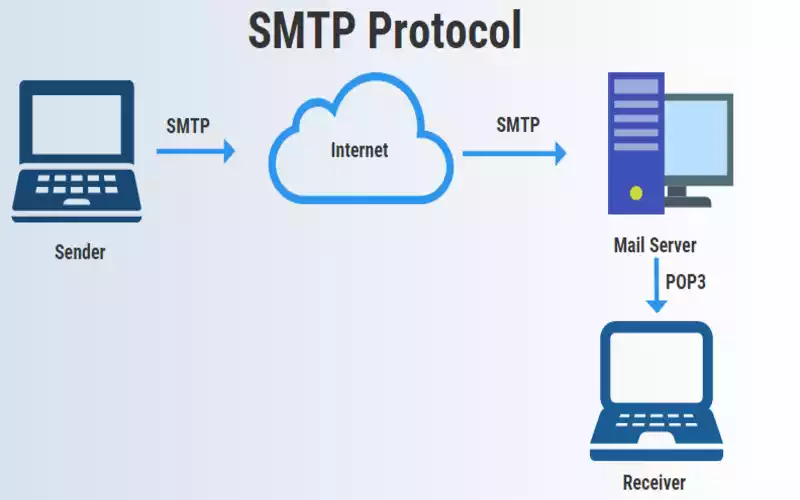
SMTP operates using the store-and-forward mechanism. Before sending emails out, an SMTP Client connects with their domain’s SMTP server and transmits their email directly. Afterward, their credentials are verified before initiating transmission of their email message to its recipient’s mail server.
When relaying an email, SMTP servers communicate among themselves to relay it through multiple servers if necessary, to ensure its delivery to its intended recipient, even if both parties reside on different networks or mail servers. Once delivered, the recipient’s server accepts and delivers it directly into their mailbox.
SMTP controls various aspects of email transmission, such as message formatting, addressing, error handling, and routing. This ensures that emails reach their intended recipients without issue and are structured appropriately before being transmitted through its servers. SMTP also contains mechanisms for authentication and encryption – such as SMTP Authentication and STARTTLS – that increase security during communication via email.
How does SMTP work step by step?
Here is a step-by-step overview of how SMTP (Simple Mail Transfer Protocol) works:
- Sender’s Email Client: A sender composes their email using one of several popular email clients (Outlook, Gmail, or Thunderbird) before clicking the “Send” button to transmit their message.
- Sender’s SMTP Server: When communicating via email, senders use SMTP protocol to connect their email client with the sender’s ESP’s SMTP server and establish communication channels between themselves and this SMTP server.
- Sender Authentication: Email clients authenticate with SMTP servers using credentials (username and password) provided by authorized users so that only legitimate emailing can take place.
- Email Envelope: An E-mail Client submits all of the necessary details into an SMTP server for sending and receiving emails, such as the sender’s name, address, and content of the message.
- Message Transfer: An SMTP server verifies a recipient’s domain to determine its mail server, then establishes a connection with its respective SMTP server.
- Recipient’s SMTP Server: When sending email from one server to the other, both sender and recipient use an SMTP server for communication and transference of email messages respectively. At the reception, recipient servers store these temporarily until further delivery or deletion.
- Recipient Mailbox: An SMTP server connected with their email address delivers emails directly into their mailbox.
- Retrieval by Recipient: Recipients can access their mailbox using an email client or webmail interface to retrieve and read any incoming mail.
- Optional Relaying: In cases where the recipient’s mail server isn’t directly accessible, emails may be routed through intermediate SMTP servers until reaching their ultimate destination.
- Non-Delivery Notifications: When the delivery of emails fails because of incorrect addresses or outages to servers or server outages, the SMTP server could send back an email notification that is not delivered (better called an email bounce) as an error message and then return it to the email address of its sender as a non-delivery message (aka bounce messages).
What is port 25 vs 587 vs 465?
Port 25, Port 587, and Port 465 are all TCP ports that are used to send emails, particularly for SMTP (Simple Mail Transfer Protocol) connections. They serve various functions and are linked to different authentication and encryption methods.
Here’s a description of each port:
- Port 25: Port 25 is the port that defaults to SMTP communication. It is used to relay emails between servers. In the past, Port 25 was commonly utilized for server-to-server communication as well as email client-to-server communications. However, due to security issues and spam prevention measures, a lot of internet service providers (ISPs) prohibit connections to Port 25 from residential or non-business networks. Port 25 is generally not encrypted, however, STARTTLS encryption is negotiated between both servers, if they support it.
- Port 587: Port 587 is the port used for submitting emails from email programs (such as Outlook, and Thunderbird) to the email server. It is also known as the SMTP Submission port. Port 587 is usually utilized with encryption, typically using STARTTLS. This port permits email clients to send secure messages to the server even when the network that is sending messages’ ISP blocks connections to outgoing via Port 25. Port 587 usually requires authentication by the user to ensure that no one else has access to the server.
- Port 465: Port 465 was originally designed to be used for SMTP over SSL (Secure Sockets Layer). It was widely used to secure email communication using SSL encryption. But, Port 465 is now considered obsolete, and its use is resisted. The preferred method of secure email transmission is STARTTLS using Port 587. Despite its deprecation, however, some old systems or particular applications may still rely on Port 465 to support SMTP communication.
Comparison Table of SNMP and SMTP
The key differences between SNMP (Simple Network Management Protocol) and SMTP (Simple Mail Transfer Protocol):
| Aspect | SNMP | SMTP |
|---|---|---|
| Purpose | Manages and monitors network devices and systems | Transmits and delivers email messages |
| Domain | Network management | Email communication |
| Protocol Type | Application-layer protocol | Application-layer protocol |
| Communication Flow | Client-server model (NMS as client, network devices as agents) | Store-and-forward model |
| Port Numbers | Default port 161 for requests, port 162 for traps | Default port 25 for server-to-server, port 587 for client-to-server (submission) |
| Encryption/Security | SNMPv3 provides authentication and encryption options | STARTTLS can be used for encryption |
| Usage | Gathering information, monitoring performance, and managing configurations of network devices | Routing, transfer, and reliable delivery of email messages |
| Primary Messages | GET, SET, TRAP | GET, SET |
| Data Organization | Uses Management Information Base (MIB) | N/A |
| Focus | Network management and monitoring | Email transmission and delivery |
| Main Actors | Network Management Systems (NMS), SNMP agents (network devices) | Email clients, SMTP servers |
The similarity of SNMP and SMTP
Although SNMP and SMTP serve various Functions, they share several similarities that make them compatible:
- Application-Layer Protocols: Application-Layer Protocols, like SNMP and SMTP, operate at an advanced layer within a network protocol stack. They establish rules and conventions designed to enable communication among services or applications.
- Internet Standards: Internet Standards Both SNMP and SMTP have become ubiquitous Internet standards over time, used by various software and hardware vendors alike. They come complete with well-defined specifications used as references by software programmers when programming code against them.
- TCP Protocols: Both SNMP and SMTP depend on Transmission Control Protocol (TCP) for their transport. TCP provides efficient connection-oriented communications among servers or network devices.
- Port Numbers: Ports Both SNMP and SMTP utilize specific port numbers in their communication protocols; for SNMP this typically involves port 161 for requests and 162 for traps, while SMTP generally utilizes port 25 for server-to-server communication and 587 for client submissions.
- Network Management: While SNMP primarily manages networks and monitors devices, SMTP serves to direct email delivery. Both protocols play a vital part in overall network administration – with their respective roles having different objectives in mind.
Summary
The SNMP protocol is used to manage network networks, and monitor and set up devices, whereas SMTP is used to transmit and deliver of emails. SNMP concentrates on networks and utilizes the model of a client-server with port numbers 161 and 162 while SMTP handles email communications using the store-and-forward model, and typically utilizes ports 25 and 587.
SNMP utilizes messages such as GET or SET, as well as the TRAP protocol, whereas SMTP utilizes GET and SET messages. Both protocols provide security and encryption options.